Home
K2ge3Air is a tweak that adds convenient features not available in the official LINE app.
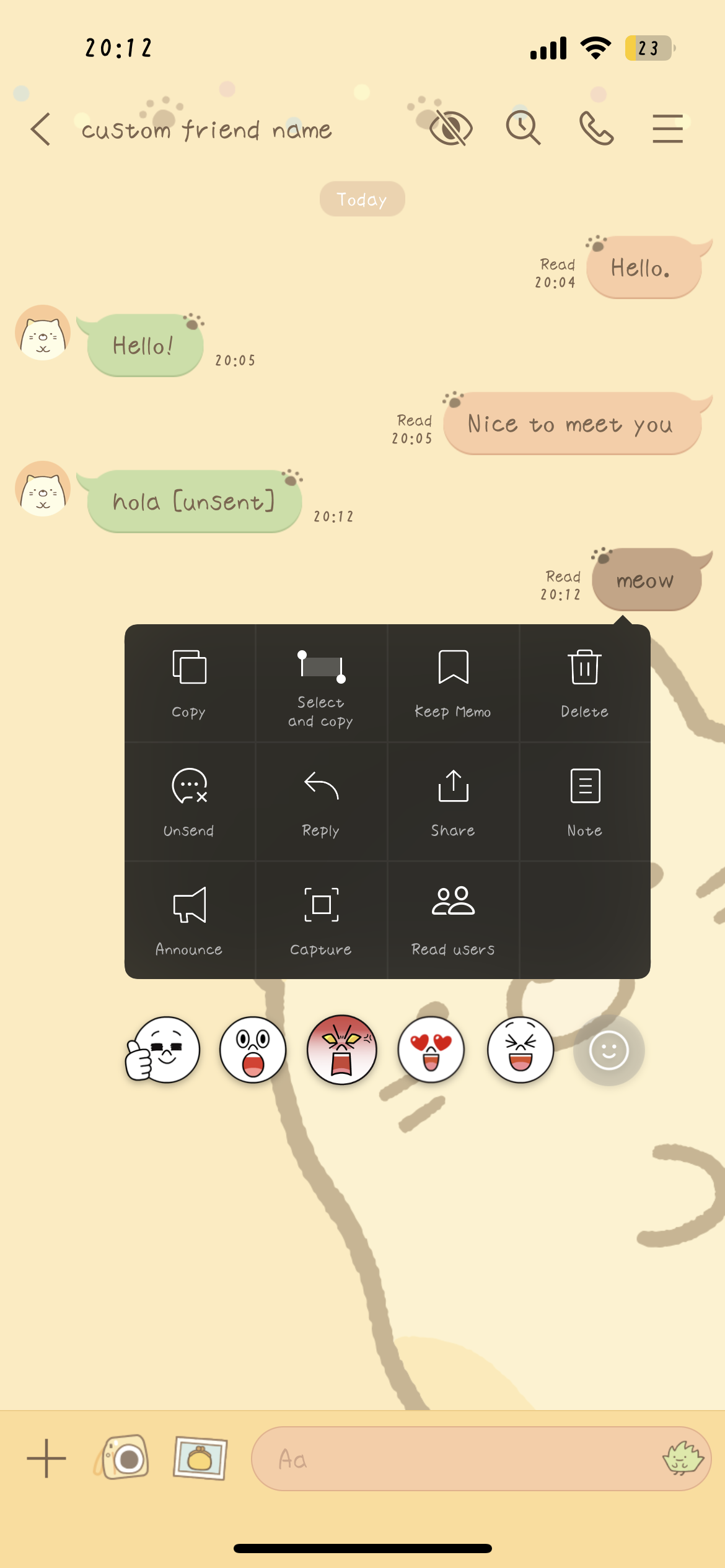
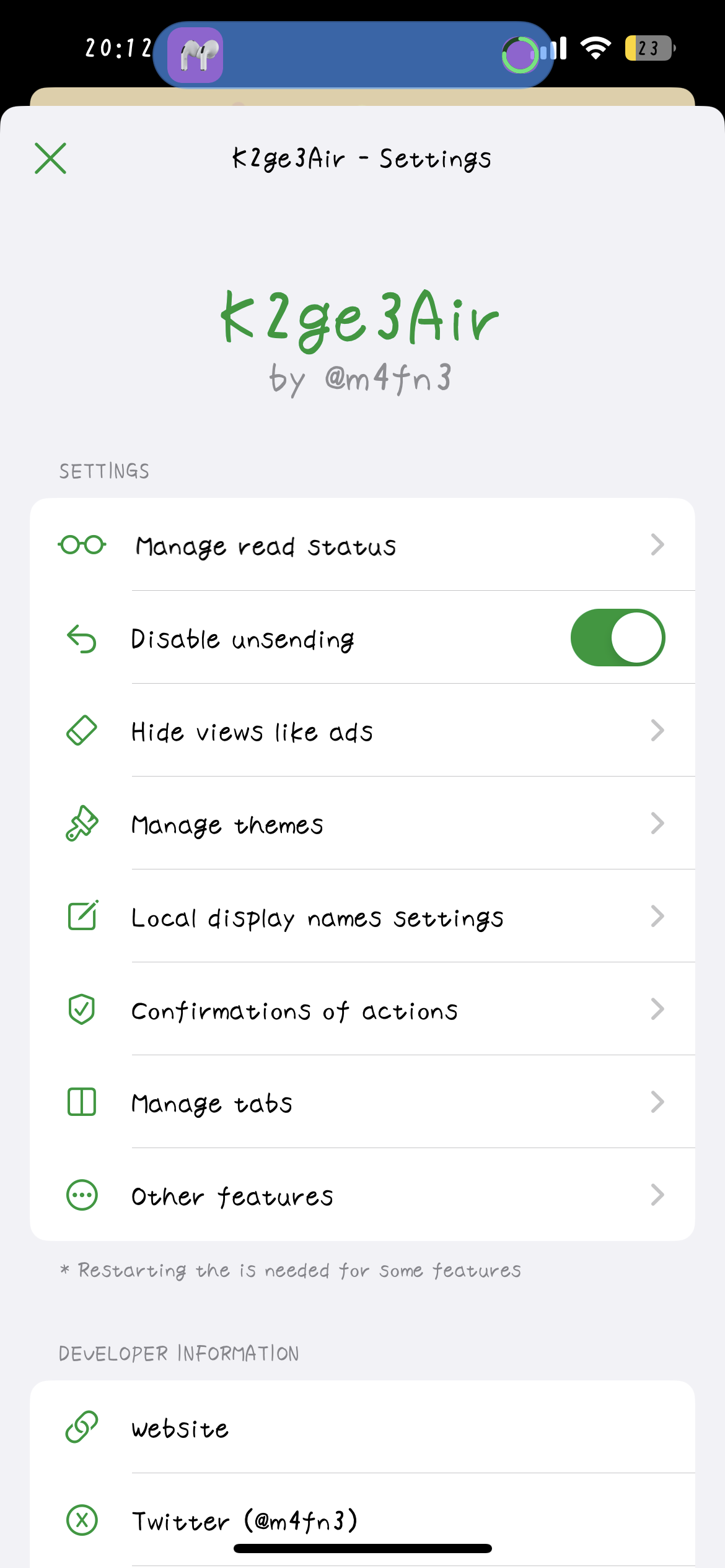
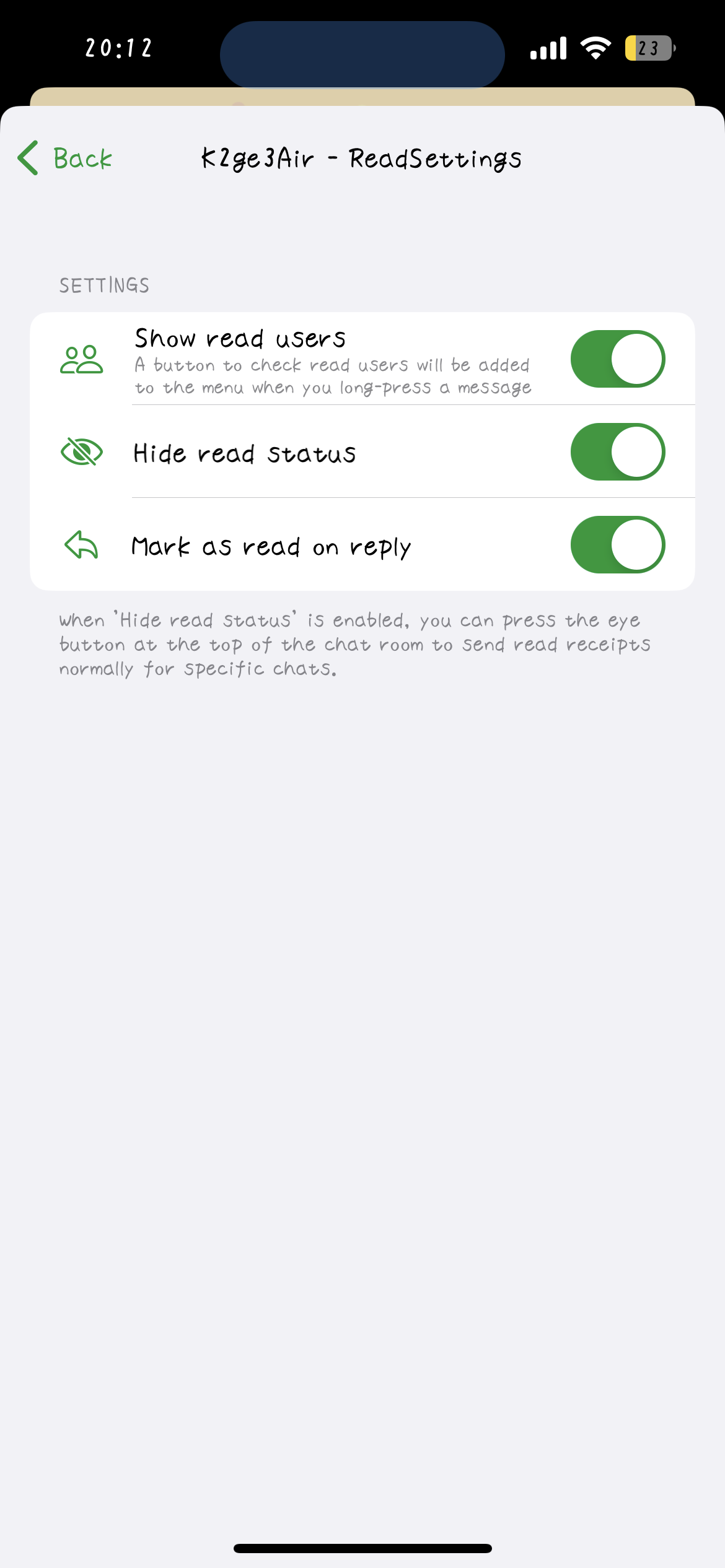
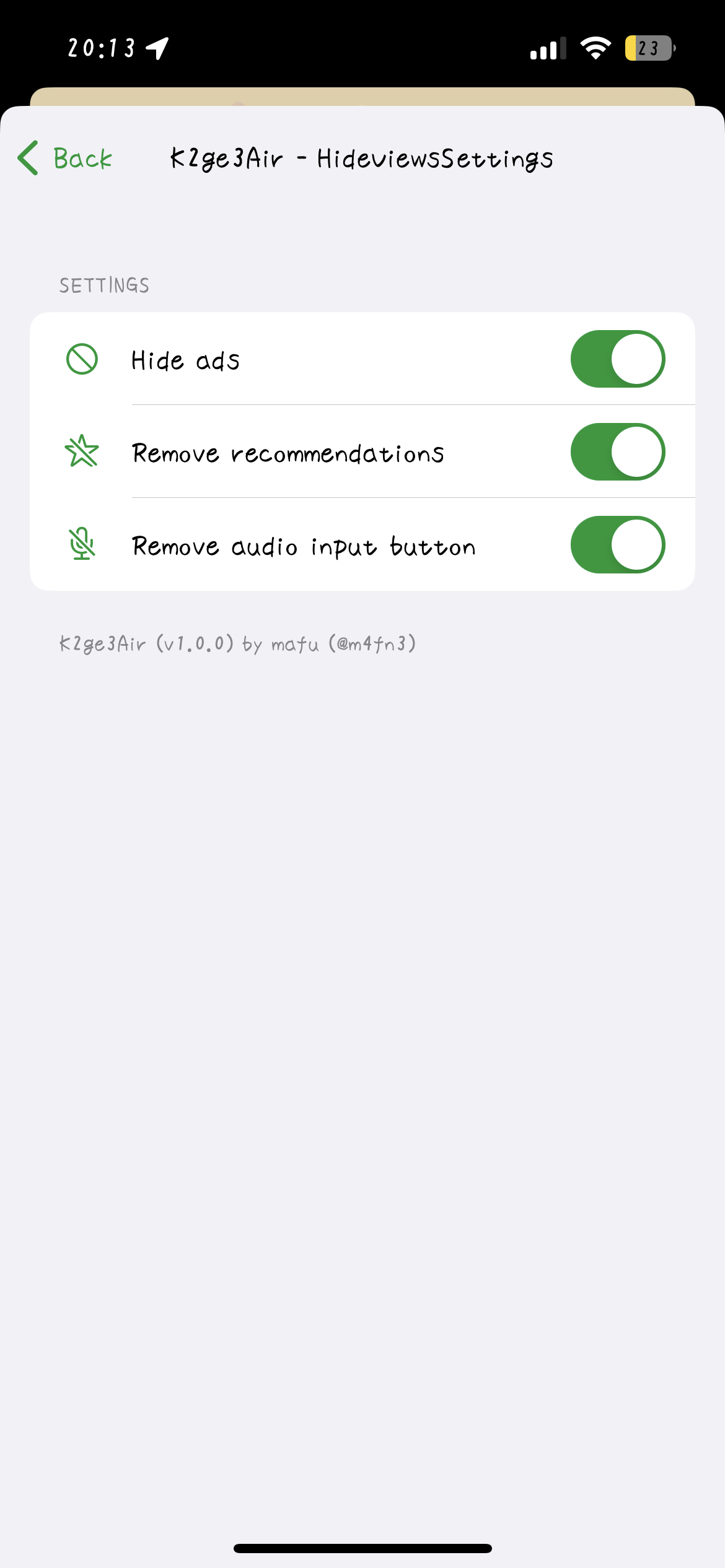
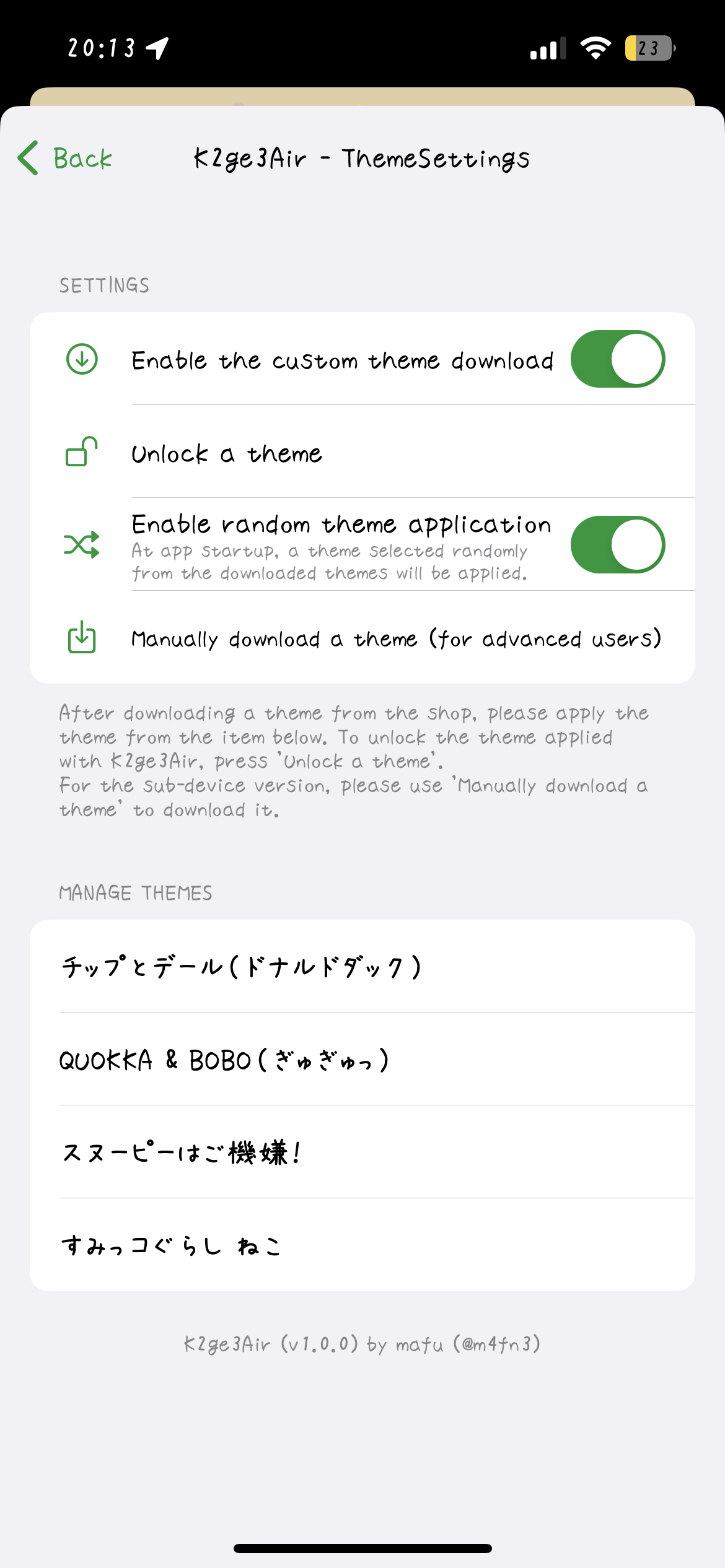
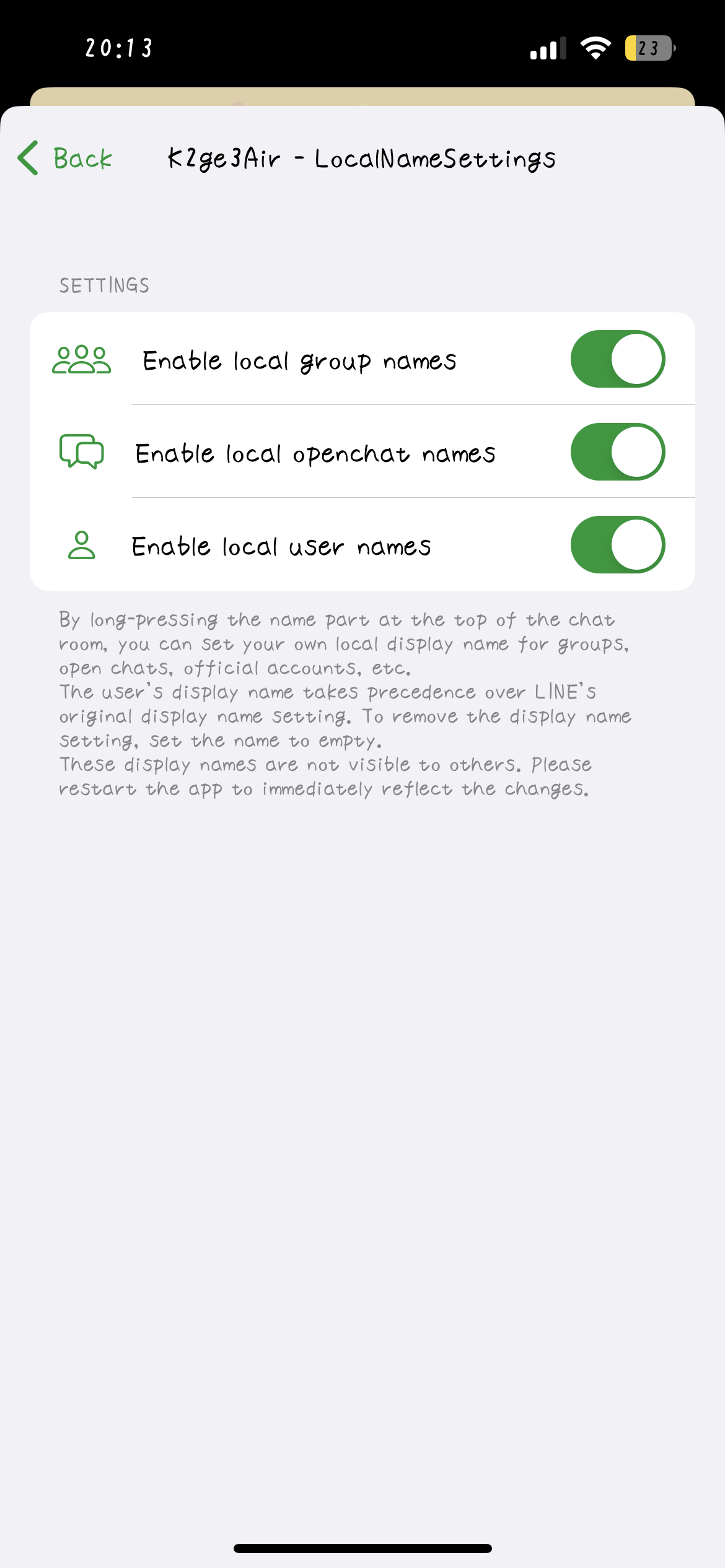
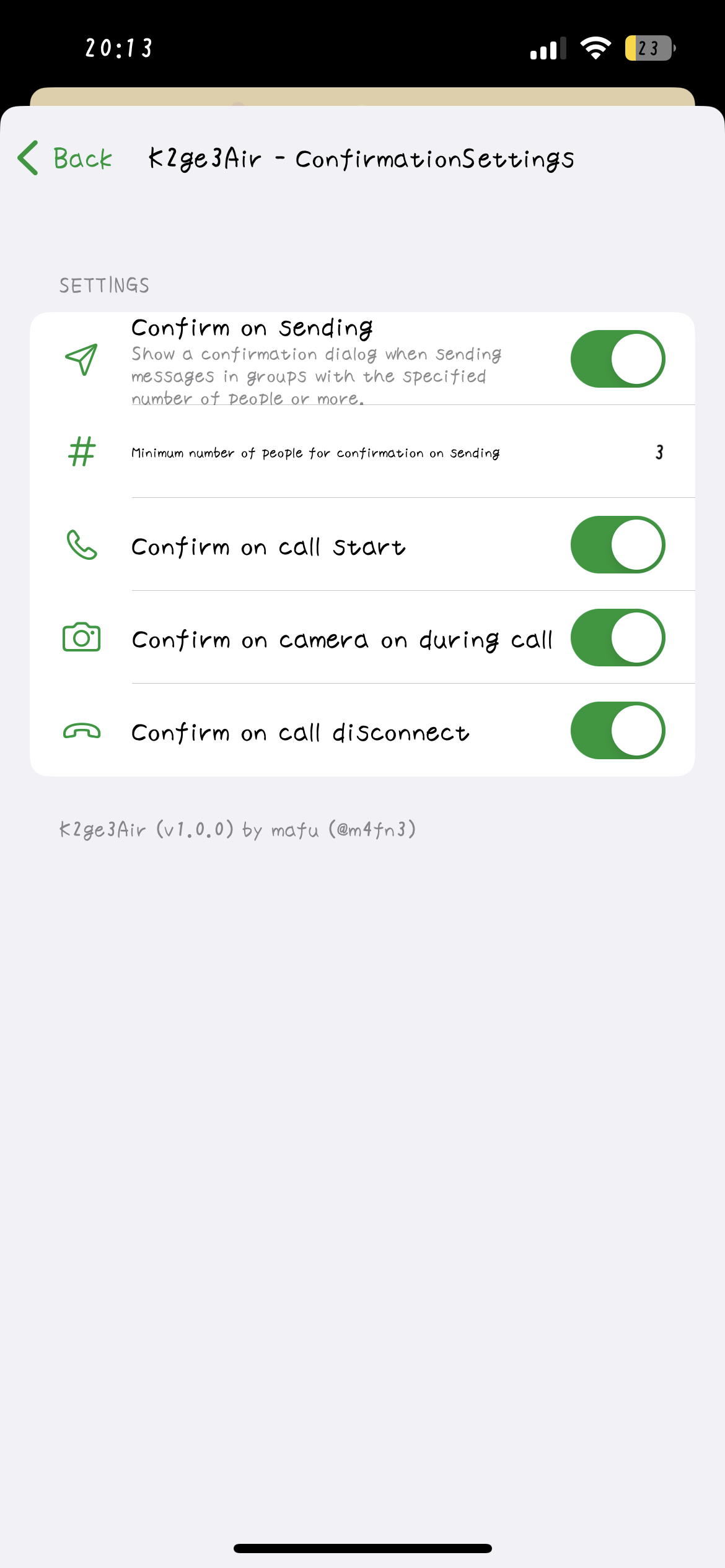
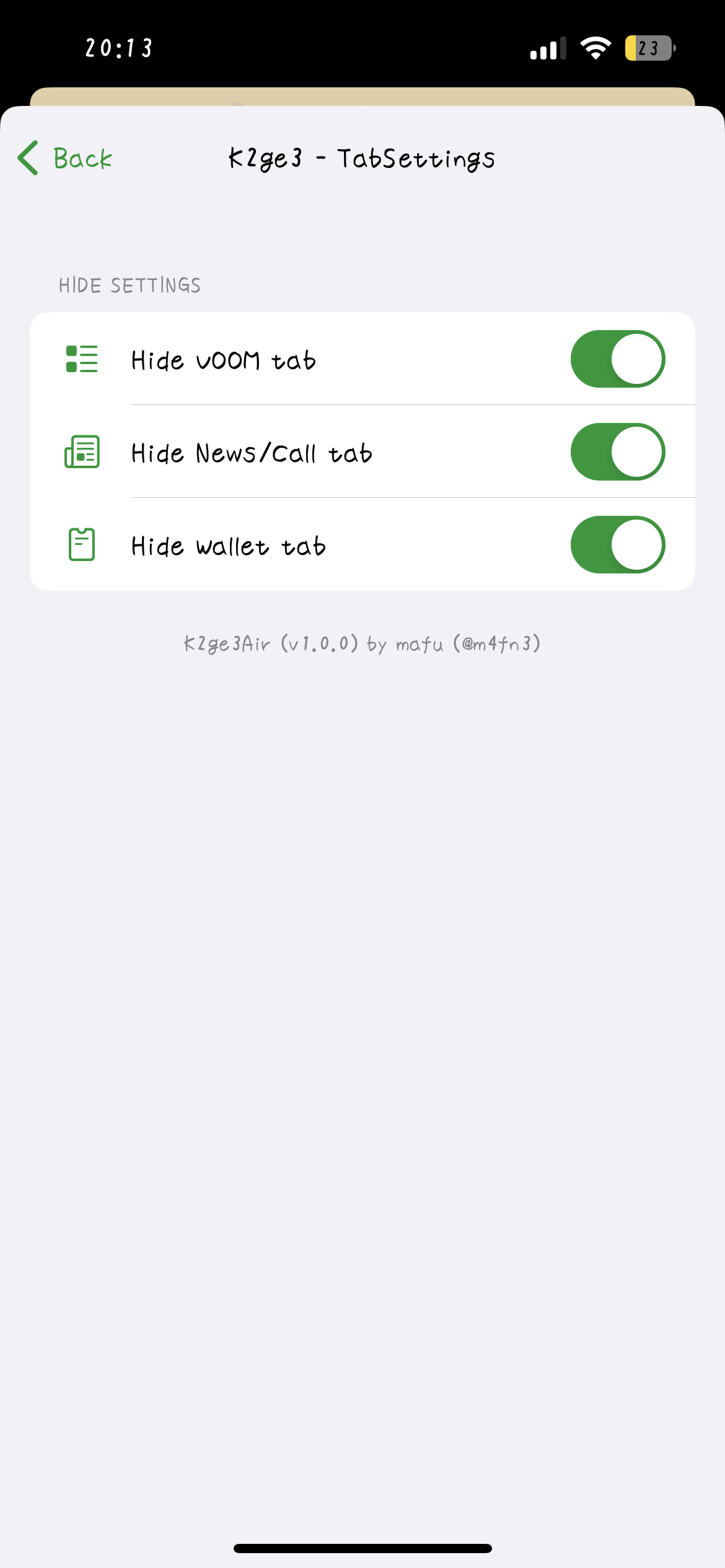
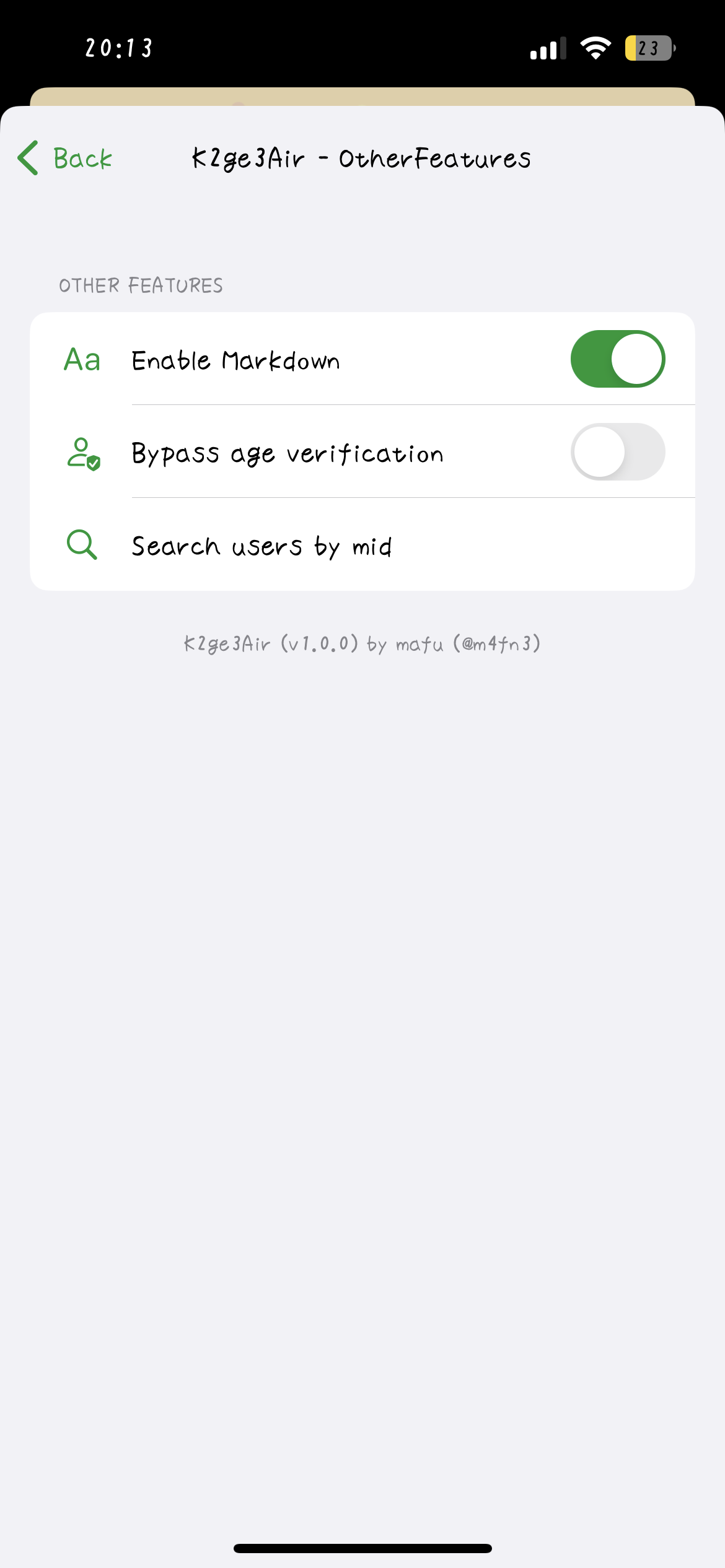
Compatible with LINE v15.x (including iPad version).
Tested versions(recommended versions): v14.6.3 / v15.7.2 / v15.20.4
・Jailbreak: Works on rootful & rootless & roothide environments (iOS 15 ~ 17) including semi-jailbreak.
・TrollStore (or TrollFools) / Bootstrap
・Sideloading (AltStore or Sideloadly, LiveContainer etc.) (Any iOS versions)
Now supports sideloading! Please check here for notes and details.
It is recommended to use tested versions. Functionalities are not guaranteed for versions other than the recommended ones.
Please purchase the license from the sales site via the 'Purchase' button above.
Be sure to read the description on the sales site before purchasing.
Payments can be made via PayPal or credit card.
* If you want to buy through Chinese payment methods, you can buy through the intermediary. Please contact me on qq (2415240461) or 微信(m4fn3q).
1. First, purchase the license and obtain the license key using the method above.
2. After purchasing the license, add the repository and install K2ge3Air.
For non-jailbreak users, please follow the instructions here to install.
3. Open the K2ge3Air settings in the LINE app settings.
* After logging in, please reopen the app before accessing the K2ge3Air settings.
4. During the first use, enter the license key to activate the license.
* If you want to use multiple accounts, please purchase another license. The license is linked to your LINE account and not transferable.
* Make sure you are using a supported version of LINE.
You can log in as an iPad (sub-device) on your iPhone.
Long-press the 'Login' button on the login screen to switch.
(In iPad mode, long-press the 'Login' button after pressing 'Transfer Account' at the bottom.)
For your convenience, a settings button will also be added to the top of the home screen during iPad login.
Attention: After logging in, please reopen the app before accessing the K2ge3Air settings.
Displays the users who have read messages in a group.
You can view it by pressing the 'Read Users' option when long-pressing a message.
Note: Only users who read messages after you started using this tweak will be recorded, so it will be empty just after installation but it's normal behavior.
Prevents sending read receipts to others. You can also send read receipts when sending the next message to that person.
Additionally, you can choose to send read receipts normally for specific users.
Allows you to continue viewing messages that others have unsent.
Unsent messages are labeled as [unsent].
New: Now supports all messages unsent in the background!
Allows you to download your favorite themes from the shop. You can also set themes on the iPad version of LINE! Furthermore, there is a setting to randomly select and apply downloaded themes on startup.
Please use this feature only for trial purposes.
Removes ads displayed within LINE. You can also remove the recommendations section on the home screen and the audio input button.
Set custom display names for groups, open chats, official accounts, and more.
Configure the visibility of tabs displayed at the bottom.
Displays confirmation prompts for actions such as sending messages, starting calls, turning on the camera, and disconnecting. You can also configure it to display only for groups with a specified number of members or more.
You can copy others' used stickers as GIFs to the clipboard. When pasted and sent, they will be displayed like regular stickers with transparency.
Additionally, you can enable Markdown, copy MIDs, and search for users by MID.
Note: In older versions including the v14.x series, changing group display names and removing the recommendations section are not available.
v1.0.0: Initial release
v1.0.1: Fixed an issue where the license would not be saved when used on iPad / Fixed an issue where the settings button disappears during iPad login
Fixed an issue where the 'Read Users' button does not appear under certain conditions / Fixed an issue where send confirmation crashes in specific environments
v1.0.2: Added support for sideloading environments / Improvements for iPad login
v1.0.3: Supported all messages unsent in the background / Fixed bugs such as display names in open chats
v1.0.4: Added sticker copying and MID copying / Fixed issues with the message long-press menu
v1.0.5: Removed version dependency / Fixed a bunch of features on v15.20.4 / Fixed crash issue with send confirmation on iOS 26
v1.0.6: Added support for v14.x series (iOS 15 support) / Fixed wording of send confirmation
v1.0.7: Fixed an issue that a settings view of the tweak crashes on some devices.